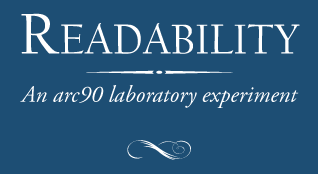
A radiologist makes her living by spotting tiny details in a sea of noise, and does this hundreds of times every day. However, sifting subtle diagnostic findings out of the visual clutter that forms the rest of a human body can be tiring work.
Even if you're not a radiologist, you probably have the same experience trying to read many of today's web pages. Most of my favorite online newspaper and magazine articles are filled with zillions of navigation bars, ads, images, links, headings and other visual cruft.
However, this just got a lot easier, due to two cool little tools called Readability and Quietube, that run in most web browsers.
Readability
Readability works this way:
1. you tell the Readability website a few reading preferences (i.e. format, text size and margin size).These two things are done only once. Later, when you find a web page worth reading, you do one more thing:
2. Readability creates a custom "bookmarklet" -- a link that you drag to your web browser's bookmark toolbar.
3. click the Readability bookmark on your toolbar.That's it!
The Readability bookmarklet is actually a short Javascript program that filters out most of the non-content from an online article. I use it all the time to reduce the visually busy New York Times website to a calmer, simpler page of text.
I also use Readability as a pre-processor before converting an article from text to speech. I do this so that I can listen to these articles during my work commute. Once Readability has removed web links and other crud I'd rather not have read to me ("aitch-tee-tee-pee-colon-slash-slash....."), clicking an icon on TextCast converts this laundered text into a speech file on my iPhone's playlist.
Readability works fine for most of the newspapers and magazines I read online. However, with online radiology journals, it fails to remove all of the special tables of content and references these articles include. My personal solution for this is a custom program I wrote in Ruby. I'll demo this program to some AJR pals at the upcoming ARRS meeting in Boston next month before releasing it into the wild.
Maybe one of my next projects should be to write a bookmarklet version of this in Javascript. We'll see...
(via Daring Fireball)
Quietube
Quietube is even easier to set up than Readability. Just drag the button on the Quietube site to your toolbar. Clicking it will then perform a wondrous cleansing of a cluttered YouTube page. Cooool.
(via Daring Fireball)






No comments:
Post a Comment